






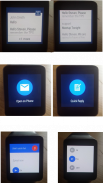

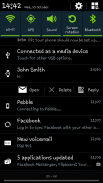
WearMail for Android Wear

WearMail for Android Wear ၏ ရွင္းလင္းခ်က္
[Please can someone with a wear 2.0 watch contact me: support@maxlabmobile.com]
Displays email notifications stacked in a single notification on an Android Wear smartwatch or accessory [LG G Watch, Samsung Gear Live, Sony Smartwatch 3, and more]
The email notifications contain smart commands such as 'quick reply', delete email' and 'archive' that are designed to facilitate ultra-quick processing of email on Android Wear smartwatches and accessories.
WearMail works with nearly all email accounts by supporting the following protocols: IMAP, IMAP-IDLE (Push Mail), POP3 & Exchange via EWS or IMAP.
WearMail is a standalone app that works in conjunction with *any* email app. [There are no dependencies on K9, Gmail APIs or anything else.]
<b> Features: </b>
• Stack email notifications as an expandable set of cards or use individual notifications instead
• Display sender, subject and email body
• Choose the number of watch commands and the order of the commands
• Choose a command to run when the notification is dismissed [Typically: 'Mark as Read' or 'Archive']
• Ability to open the email directly on the phone [Use 'Simple Viewer' as your email app]
• Reply to emails via voice or preset responses
• Select or create your own vibration pattern
• Option to display email notifications on the watch only
• Customize notification background
<b>Watch App Features: [New 2.25] </b>
• Disable or enable notifications
• Snooze notifications
• Force an immediate check for mail
• Redeliver recent notifications
<b> Commands: </b>
• <i>Open:</i> Opens the email app inbox on the phone from the Android Wear watch
• <i>Delete Message:</i> Deletes the email message from the mail server
• <i>Mark as Read:</i> Marks the message as read on the mail server
• <i>Mark as High Pri:</i> Marks the message as high priority on the mail server
• <i>Archive:</i> Moves the message to the designated folder on the mail server
• <i>Quick Reply:</i> Issue a reply from the Android Wear watch
<b> Good to know: </b>
• Watches Supported: LG G Watch, LG G Watch R, Samsung Gear Live, Asus Zen Watch, Huawei Watch, Moto 360, LG Watch Urbane, Sony Smartwatch 3, and more
• App tested on Samsung Gear Live
<b> No Notifications [Or commands] </b>
• GooglePlay services version on the watch and phone must match
• If the versions do not match, do a "resync apps" in the Android Wear app
• Wait about 5 minutes and check the version numbers again
<b> Wear 2.0: </b>
• The app has not been tested with Wear 2.0. [I cannot afford a 2.0 watch at the moment]
• The watch app will no longer auto install as it did with Wear 1.5. However, it can be downloaded here: http://maxlabmobile.com/wearMailWearApp-2.25.apk
• The watch app may eventually be uploaded to GooglePlay if I'm able to confirm that it works
<b> Note: </b>
WearMail should facilitate ultra quick processing of mail. If there is anything in the day-to-day use of this app that you feel should be streamlined or improved please contact me at the support address: support@maxlabmobile.com</br></br></br></br></br></br></br></br></br></br></br></br></br></br></br></br></br></br></br></br></br></br></br></br></br></br></br></br></br></br></br></br></br></br></br></br></br></br></br></br></br></br></br></br></br></br></br></br></br></br>





















